Steps to Purchase Course for Agencies
Step 1
Firstly, create an account on our website by clicking on the “Register” button.

Step 2
If this is your first time visiting the site, you must register on our LMS. Enter a username, email, and password, then press the “Register” button.
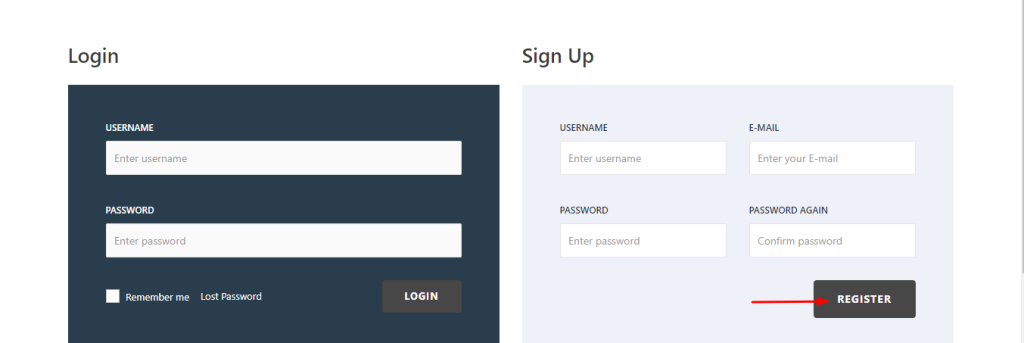
Step 3
After signing up, a verification email will be sent to the email address provided. Check that email to activate your account.
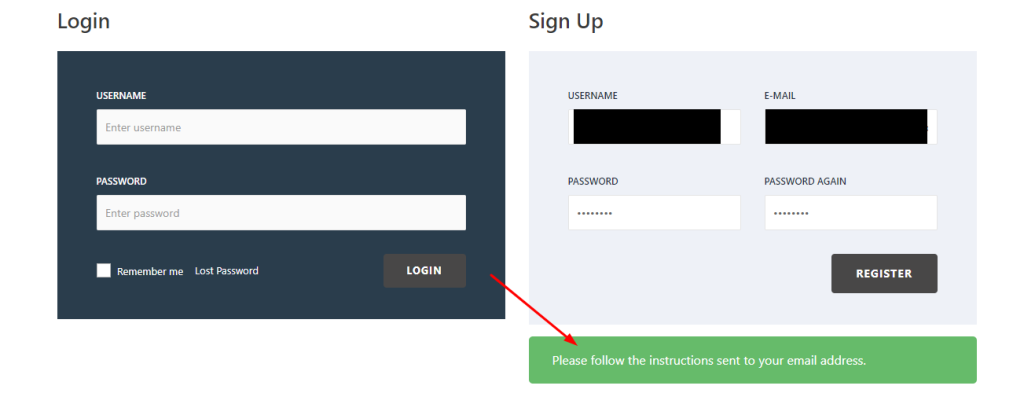
Step 4
Upon successful activation of your account, you will be redirected to your account page. From the menu, you have the option to visit our website’s courses and choose the desired course you wish to purchase from the list.
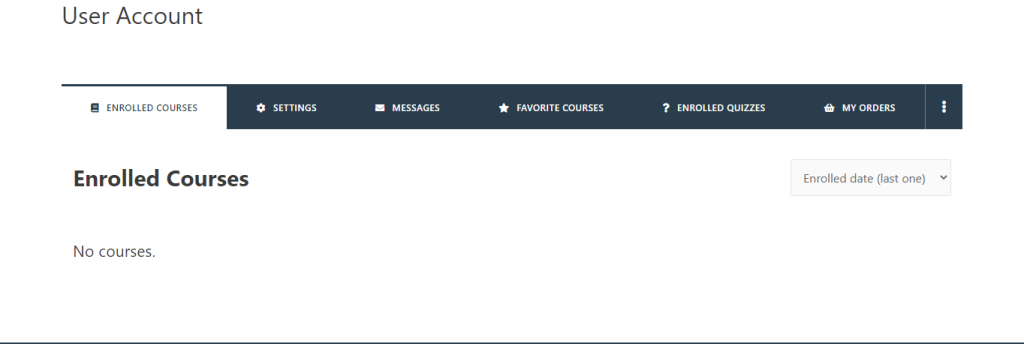
Step 5
On your account page, click on the three dots option and select “Groups.” You will be redirected to the “Create Group” page.

Step 6
“On this page, you can create a new group or select an existing group that you have. If you don’t have any existing groups, create a new one.
Name the group and add the user’s email addresses in the ‘Add User’ field (maximum of 20 users allowed in one group). After adding the desired email addresses and naming your group, press the ‘Add Group’ button and your group will be created.”
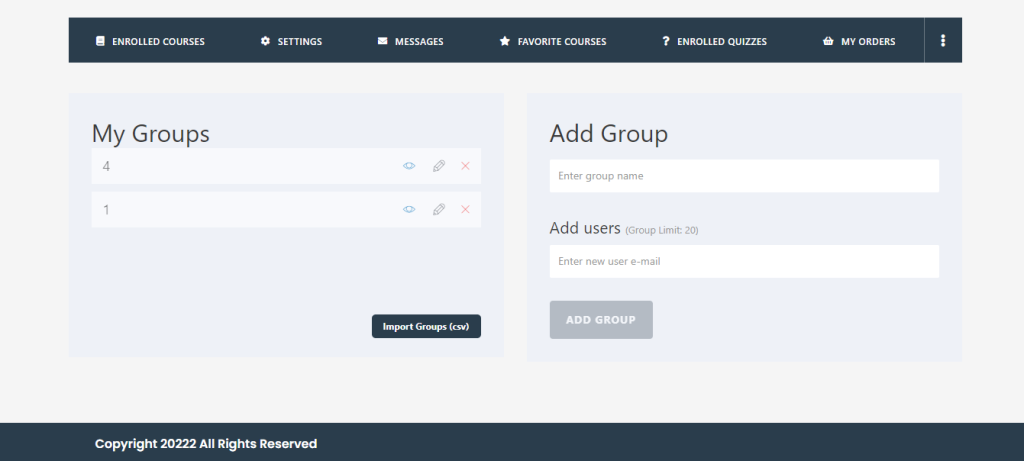
Step 7
“After creating the group, click the ‘Courses’ button from the menu. You will be taken to the courses page. From the courses page, select the desired course you want to purchase for your company. On the single course page, click the ‘BUY FOR GROUP’ button.”
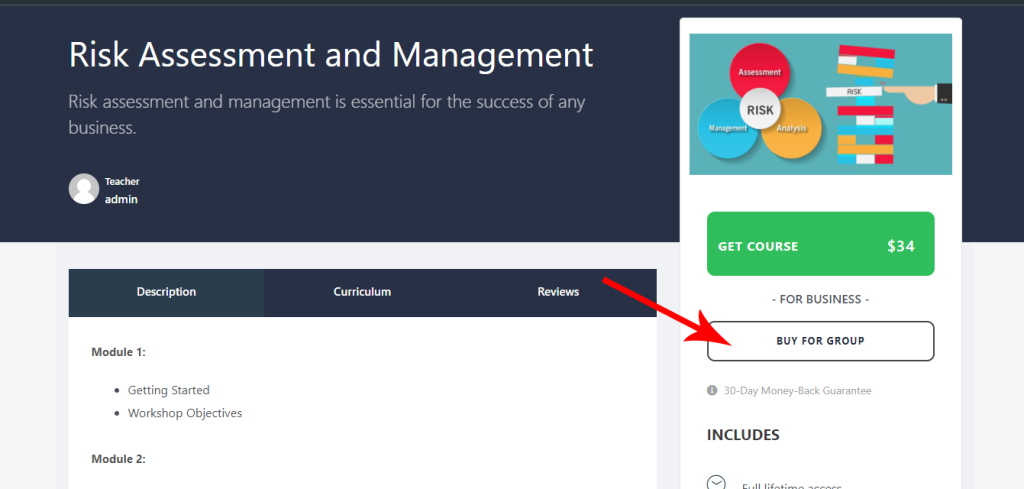
Step 8
“After clicking the ‘BUY FOR GROUP’ button, a pop-up will appear displaying all the groups you have created from the ‘Create Group’ page.
Select the specific group for which you want to purchase the course. Select the group and press the ‘ADD TO CART’ button. This will take you to the cart and checkout page, where you can pay for the course.”
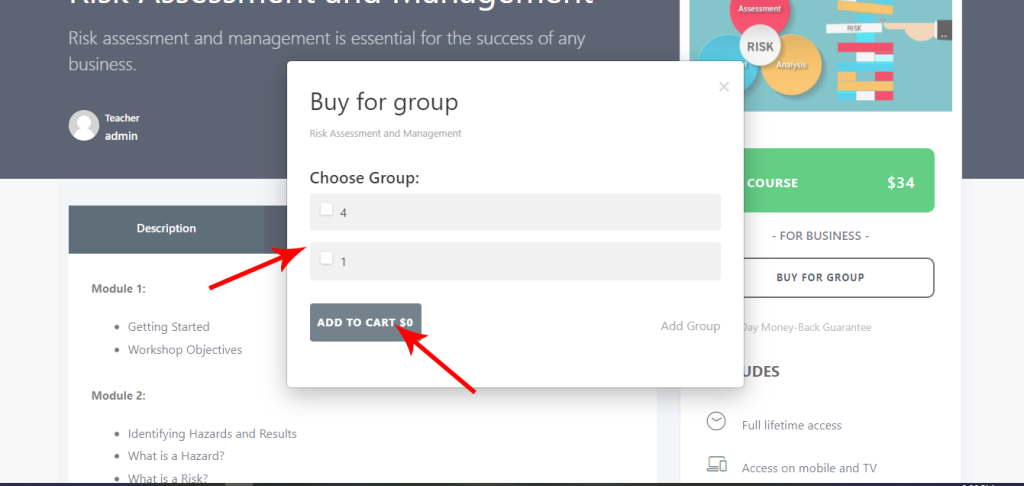
Step 9
“After clicking the ‘GO TO CART’ button, you will be redirected to the page shown below in the figure. On this page, select the payment method you want from the listed options available for paying for the course.”

